The iPhone metra schedule application that I announced and launched in January has been working quite nicely for my day-to-day commuting. The use case of ‘Tell me what trains I can get on right now’ seems to encapsulate what most people would want to use the application for.
The goal of the Metra schedule iPhone app was to be minimal, simple, and just give you enough data to do what you want. For the situations where you’re running to the train and want to look up trains that are about to depart, it works great. However, I’ve found myself annoyed at the fact that if I want to look at tomorrow’s schedule, I have to go pull to the actual metra website - either on a phone or computer (yuck and yuck!).
This seems to be a common use case amongst other people as well. If the application can solve the problems of ‘What train can I get on right now?’ and ‘What trains are available tomorrow?’ - I think it will fit 99% of people’s needs.
So today I’ve pushed out a new version of iPhone Metra.
check tomorrow’s schedule
For the current station selection, if you scroll down to the end of the trains, you should be able to find the option to check the schedule for tomorrow:
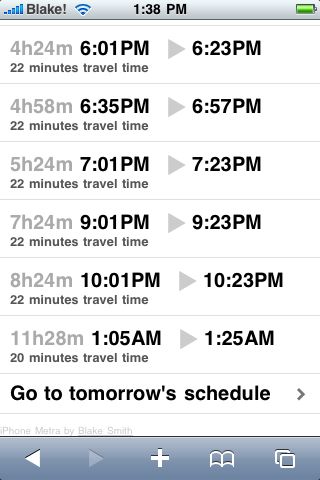
Once you select the option, you will be taken to the schedule for the currently selected stations, but for tomorrow:
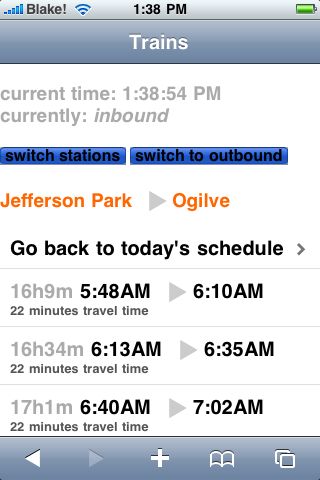
I spent a long time playing around with this screen. I wanted to make certain that the user had many visual cues that they were looking at tomorrow’s schedule (you wouldn’t want to look up the wrong time for the wrong day). I tried lots of different options, and I came up with the solution to make the station names orange. I’m hoping that by being a different color, the user will recognize that something has ‘changed’ and they aren’t looking at the same thing as they were before. On top of that, a link to go back to the current day’s schedule is right below that, helping to confirm the suspicion the user might have that something is different. One last possible clue is the countdown time to the left of the train - times will appear much higher if you’re looking at tomorrow’s schedule and should also help signal the user that they’re not looking at today.
aeschetic changes
The top portion of the schedule display has always kind of annoyed me, I felt like the top portion didn’t really promote what was important, and demote what was not important:
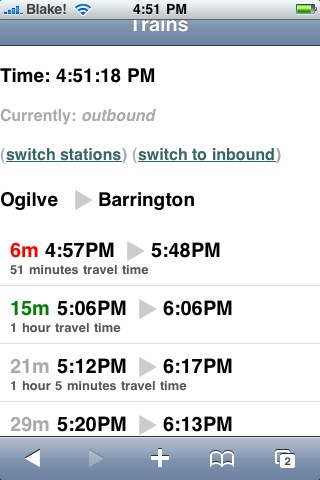
After some cleanup, I’ve found that this design focuses the user attention much more readily on what’s important:
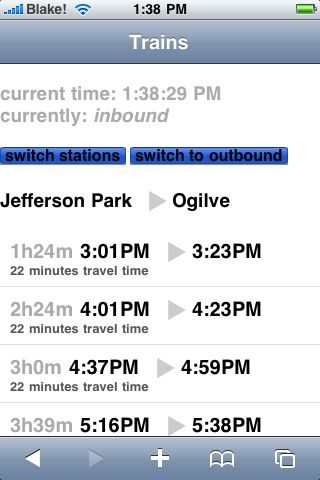
holiday schedules
This actually has been in production for about a month or so, but I wanted to go public with the fact that iPhone metra now accounts for days that are official Metra holidays. If you retrieve today or tomorrow’s schedule when that day falls on a holiday, iPhone metra will automatically kick back a Holiday schedule. In the future, it might be neat to display some kind of indication that the user is viewing a holiday schedule, but for now nothing is visually changed.
check it out
If you haven’t checked it out yet, give it a try and be sure to bookmark it to your iPhone home screen for easy access to the schedule!